This action is the solution for the Samsung ML-2010 that is serror, the red lamp indicator flashing always and the printer not responding anything of the computer, so we need to reset the printer using the hard action.
Please follow this steps below for resetting the Samsung ML-2010 printer :
- Turn OFF your Printer and unplug the electric power cable
- Look for EEprom IC '93c66'
- Connect pin 1 and 4 of eeprom IC with the cable or anything
- Turn ON your Printer until the lamp green light
- Turn OFF printer, unplug electric power cable and release the cable that is connected pin 1 and 4 of eeprom IC .
- Turn ON the printer again.
- Your Printer ready to use, indicated with the green lamp indicator that have light

Picture. eeprom IC '93c66'
Reset the Samsung ML-2010 printer using the steps above will fix the problem of this printer.

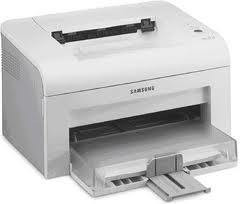
5 Comment
sirve para samsung2240,Ya lo hice en samsung2010 pero no funciona por favor me gustaria la logica real de e chip para aplicar reset
i am sorry, i have not tried
aqui tienes para samsung ml 2240
Hi, I have a printer as it is the description, Samsung ML-2010 but it turns out that the card in the image is not the same, so I do not know what the chip is, could they help me? https://ibb.co/jKdLLF , https://ibb.co/js6CZa , https://ibb.co/dKQ6ua ,
I thank you for your cordial help and prompt response, thanks in advance.
connect or short pin 1 and 4 on the left or right, because my mainboar pin 1 is on the left. Can you help me, please.
Thanks a lot. If you read this comment please response to me through my email: daoduytoanqn@gmail.com
EmoticonEmoticon